Stay organized as a psychotherapist in private practice
- One case after the other with little time between sessions? Check.
- Continuing education that never ends? Check.
- An abundance of paperwork and notes? Check.
- People who keep pushing for more and more of your time? Check.
- Having to manage a chaotic schedule that too often doesn’t include a vacation? Check.
- Dealing with insurance companies and claims so you can get paid? Check.
Being a mental health professional is a difficult job whether you’re running your own private practice or otherwise. This article provides some tips for staying organized and moving gracefully through the week.
None of this information should be considered legal, tax or financial advice.
Scheduling
For therapists in private practice, having a flexible schedule is one of the best perks of the job. However, the downside is being responsible for scheduling and balancing how many sessions you want to do in a day while considering no-shows and cancellations. Trying to get this right can be tricky.
I start off with having a certain number of sessions each week for recurring appointments. These blocks of time give me an overall structure for the day. I schedule three sessions in a row, an hour break, and then two more sessions to finish the day.
When people want to meet less frequently, whether it be someone who I’ve worked with for a while and is doing better, or someone who is a new patient but isn’t in need of weekly therapy, I ask them to contact me the week before they’d like to meet. I use any cancellations or currently open time slots to schedule these types of appointments. This way, I minimize unused time in the office and maximize billable time when I’m in the office.
Intakes
For intakes, I created a “new client checklist,” to make sure everything gets covered in the first session.
Mine looks like this:
New Patient Checklist
ClientID _____
☐ Bathroom location
☐ Discuss informed consent
☐ Client info page is signed
☐ Consent to treatment is signed and all checkboxes checked
☐ Communication channels (email, phone, texts.)
☐ Session fees, billing, payment
☐ Cancellation Policy
☐ Scan insurance card
☐ Setup credit card
☐ Parking Permit
☐ Give them a business card
☐ Explain the therapy process
☐ Discuss and sign therapy agreement
☐ Scan and assess for suicidality and homicidality
☐ Discuss reason for treatment and background form
☐ Schedule next sessions and discuss session frequency (remaining five minutes of session)
Yours might look quite different, but the point is making sure that for the way you work, that you have a way to keep track of everything that’s important to go over in the first session.
Notes
I have one main tip for this: get them done ASAP. Putting them off for the weekend is almost never going to work. This is a great time to tap into willingness. I might not want to do this note right now, but am I willing to? I tell myself this frequently when I start to think about procrastinating.
Sessions Health also makes it very easy to keep track of what notes are outstanding. On the home screen, you’ll see a list of incomplete notes.
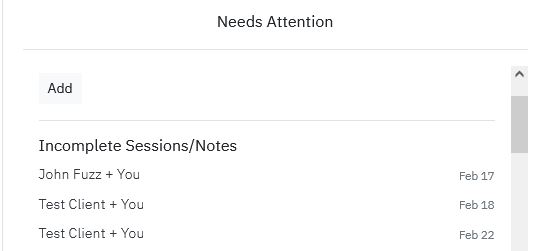
Once you complete a note, the system will prompt you to go immediately to the next one which helps you stay engaged with wrapping up your outstanding paperwork.
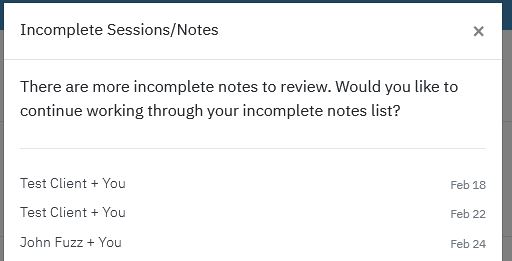
Billing
Billing is an on-going process. I rely heavily on Sessions Health to keep my billing in order. I can set up client insurance policies and then generate 1500 claims directly from the bill.
From the client portal, clients can access their bills and invoices and pay them directly. I can also set up a credit card in the system and run the cards immediately after a session which is my preferred method. Sessions Health keeps track of the co-pay or co-insurance amount so that I know what to bill.
When explanation of benefits come back, I’m able to add these insurance payments directly to the bill. Sessions Health adds a convenient little button to automaticfally caclulate the write-off amount and complete the bill.
These are by no means all of the billing conveniences in Sessions Health that make my life more organized, but these are a few.
Use reminders to stay organized
Sessions Health allows you setup reminders so you keep track of important events.
Client Events
From the home screen, client events can be viewed and added. The panel also indicates how many events are scheduled. Clicking on the link toggles the view so you can see all the events.
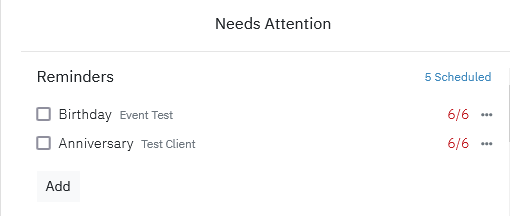
Add a new reminder
When you add a new reminder, you can select from several types. Getting reminded of a client birthday will automatically sync the birthday to the date on file for that client.
Client anniversary reminders are a great way to keep track of significant events in a client’s life such as the death of a loved one so that you aware of how those important dates might be affecting a client.
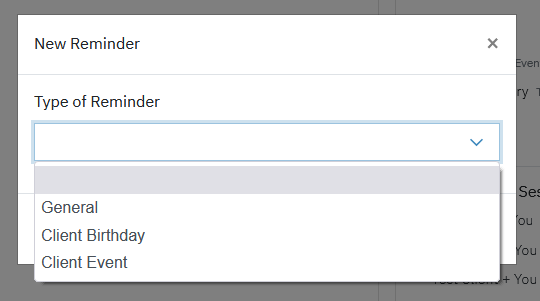
General Events
For things like when continuing education is due, when your license is up for renewal, when to file business paperwork, and pay taxes, you can setup general reminders. By setting up these in Sessions Health, the reminders will appear in your daily workflow so you don’t miss important dates and deadlines. You can set the frequency of these reminders to align with your needs.
Taxes
The most important tip is to pay your taxes. I know this might sound flip, but don’t fall behind on payments. Depending on your income and legal structure, you will pay different taxes and different times. Make sure you talk with a tax professional about when you need to pay which taxes. EFTPS is the federal government’s web site for making tax payments. Each state will have its own portal for paying taxes. You might also need to pay certain healthcare taxes. In Minnesota, therapists in private practice must pay a 1.8% provider tax on gross receipts. Make sure you find out what your state requires.
Once you know what taxes you need to pay and when, use Sessions Health reminders to not miss any payments.
Boundaries
I saved the most difficult one for last. We work with clients frequently regarding boundaries because they are difficult to master even for therapists. Some therapists find it difficult to create and maintain boundaries so I thought it would be worth creating a list of boundaries I’ve found helpful even if I’m not perfect at enacting them.
- Treat every patient the same when it comes to scheduling, billing, etc. I know we treat each client differently depending upon their needs when in session, but maintaining equanimity throughout the rest of your practice can go a long way. If you wouldn’t do a Saturday session with most clients, why are you considering it with this particular client? Keep that same policy for everyone.
- Enforce your late-cancel and no-show fees. If you don’t, not only will you resent your client at some point, you’re teaching them that they can get away with breaking your boundaries. If this goes on too long, it will only add stress, burnout, and chaos.
- Don’t answer emails outside of work hours if you don’t need to. Sometimes it makes sense to respond to new client inquiries outside of work hours because many times clients go with whichever therapist writes back first. However, when it comes to other emails, try to only respond to them when actually at work.
- Give space before work to clear your mind. Going from your commute, or other activity, directly into a session can add extra stress if you haven’t had a chance to settle. Give yourself at least 10 or 15 minutes just to settle in and relax before that first session.
Conclusion
Being a mental health professional can be a rewarding career. If you’re in private practice, it can be easy to become disorganized. At that point, the downsides of having a practice might start to outweigh the upsides. Hopefully, with this guide, you’re able to stay better organized so that your job stays meaningful and stress and anxiety stay at a minimum.